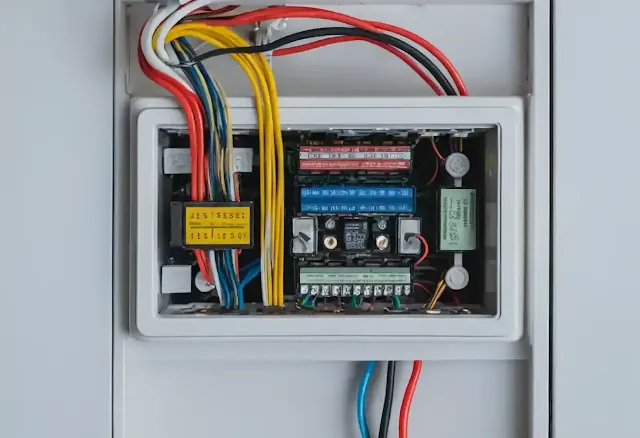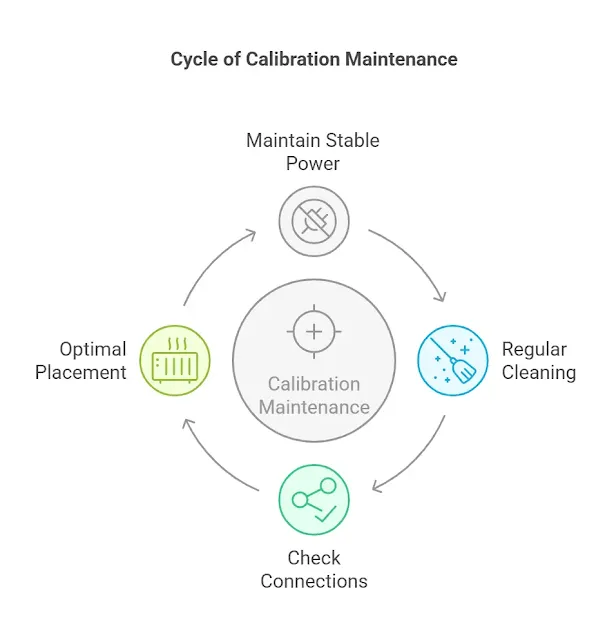|
| Troubleshooting “Ecobee Calibrating Heat Cool Disabled” – A Practical Guide |
When your Ecobee thermostat shows “Calibrating Heat Cool Disabled,” it might feel like your smart home system is on pause. Don’t worry—this guide will walk you through what the message means, why it appears, and how to get your thermostat back to working normally. Whether you’re setting up your device for the first time or recovering from a power glitch, the following insights and troubleshooting tips will help you regain control of your heating and cooling system.
What’s Behind the Calibration Process?
Smart thermostats like Ecobee rely on calibration to “learn” your home’s true temperature. Think of it as the device taking a quick self-check to ensure its sensor readings match the real-world conditions. During this period, the thermostat temporarily disables heating and cooling to avoid errors until it gathers enough accurate data.
- Routine Check: Calibration is a built-in step during startup or after any significant reset.
- Timeframe: This process usually lasts anywhere from 5 to 20 minutes, depending on environmental factors.
- Accuracy First: Ensuring precise temperature readings helps the thermostat operate efficiently, which saves energy and improves comfort.
Decoding “Calibrating Heat Cool Disabled”
- Fresh Installation: Your thermostat is busy learning the temperature profile of your space.
- Power Interruptions: Following a brief power outage or reboot, the system needs to recheck its readings.
- Sensor Adjustments: Moving or replacing sensors will prompt a recalibration to reflect the new setup.
Common Reasons Behind Prolonged Calibration
Inconsistent Power Supply
- Frequent Outages: Regular short-term power losses force the thermostat to reboot and recalibrate.
- Voltage Issues: An unstable 24-volt power feed can disrupt the calibration process.
Wiring and Connection Concerns
- Loose or Damaged Wiring: If any wires aren’t securely connected, the sensor may not work properly.
- Installation Errors: Incorrect wiring can trigger repeated calibration attempts.
Sensor and Environmental Factors
- Dirty or Obstructed Sensors: Dust buildup or poor placement (e.g., near a window or vent) can lead to faulty readings.
- Unrepresentative Environment: If the thermostat’s location doesn’t reflect the room’s overall temperature, recalibration may be more frequent.
Software and Firmware Glitches
- Outdated Software: Running an older firmware version might cause bugs, including prolonged calibration times.
- Minor System Glitches: Occasionally, software hiccups force the device to restart its self-check routine.
HVAC System Irregularities
- Airflow Problems: Clogged filters or blocked ducts can change room temperatures unexpectedly.
- Equipment Issues: If your HVAC components aren’t working as they should, your thermostat might struggle to get a true reading.
Step-by-Step Troubleshooting
1. Restart the Thermostat
A quick reboot can clear minor glitches and often resolves temporary calibration delays.
- Press and hold the main button for about 5 seconds.
- Allow several minutes for the device to complete its calibration cycle.
2. Examine Wiring and Connections
- Open the wiring panel and inspect each connection.
- Tighten any loose wires and replace any that appear damaged.
- Ensure each wire is connected to the appropriate terminal as per the installation guide.
3. Clean and Reposition Sensors
- Gently wipe the sensor area with a soft cloth.
- Confirm that the sensor is not in direct sunlight or near any drafts.
- If you use remote sensors, check their batteries and reposition them if necessary.
4. Update the Firmware
- Open the Ecobee app or access the settings menu on the thermostat.
- Look for available firmware updates and follow the provided instructions.
- Once updated, allow the device to restart and complete its calibration.
5. Assess Your HVAC System
- Replace or clean air filters that may be obstructed.
- Ensure that ducts and vents are free from blockages.
- Confirm that all HVAC components are functioning as expected.
6. Perform a Factory Reset (If Needed)
- Go to the settings menu on your Ecobee.
- Select the reset option and choose “Reset All Settings.”
- Follow the on-screen prompts, then allow the device to reboot and recalibrate.
Best Practices to Avoid Calibration Issues
- Maintain Stable Power: Consider installing a UPS (uninterruptible power supply) to protect against brief outages.
- Regular Cleaning: Keep sensors and filters clean to ensure accurate readings.
- Check Connections Periodically: Regularly inspect wiring to catch any loose connections before they cause problems.
- Optimal Placement: Position your thermostat and its sensors in areas that best represent your home’s ambient temperature.
Real-Life Fix: A Homeowner’s Journey
- Observation: Noticed that every power blip led to a lengthy calibration—upwards of 15 minutes—affecting home comfort.
- Investigation:
- Restarting helped temporarily but wasn’t a permanent fix.
- On closer inspection, a loose wiring connection was found and secured.
- The homeowner also cleaned the sensors and updated the firmware.
- Outcome: The calibration process shortened, and the thermostat resumed normal operation quickly.
Frequently Asked Questions
How long does an Ecobee thermostat take to calibrate?
How do I manually reset my Ecobee thermostat?
To perform a manual reset, press and hold the main button for about 5 seconds. You can also access the settings menu on the thermostat, choose “Reset,” and then select “Reset All Settings.” Be sure to record your custom configurations beforehand.
How often should thermostats be calibrated?
Can a thermostat lose calibration?
Wrapping It All Up
Seeing “Calibrating Heat Cool Disabled” on your Ecobee might be inconvenient, but it’s a sign that your device is working to ensure accurate temperature control. By following the troubleshooting steps outlined above—from restarting your device and checking connections to updating firmware and maintaining your HVAC system—you can usually resolve the issue quickly.
If the problem continues despite these efforts, it might be time to consult Ecobee support or a professional HVAC technician. Maintaining your smart thermostat isn’t just about comfort—it also helps optimize energy use and protect your system from long-term issues.